- This topic has 2 replies, 3 voices, and was last updated 6 years, 3 months ago by .
Viewing 3 posts - 1 through 3 (of 3 total)
Viewing 3 posts - 1 through 3 (of 3 total)
- You must be logged in to reply to this topic.
Home › Forums › Multi Concept Blog & Magazine Theme › Change in size logo header 6
Hi,
On my website I am using header 6 at the moment. I only don’t like how my logo looks. I think it is way too small and there is too much white around in my opinion. I already made the background as small as possible in Photoshop, so that’s not it.
Can I make my logo bigger with this header and can the padding around the logo be smaller?
Thanks.
You can try add more this code to Customize > Custom CSS to do that:
#navigation.header-6 #logo img, .is-sticky #navigation.header-6 #logo img{ padding: 2px 0; }
I added that code and changed padding to 0px, but nothing changes around my logo.
How can I fix that?